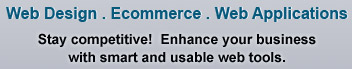Frequently Asked Questions (FAQS)
Click each question below to view the answer.
How would I get started on setting up a web site? 
- Fill out our Request for Project Proposal form. We use this form to collect some information from you regarding your business, website requirements, goals, etc. Please answer the questions as much as you can. Some of the questions might not be relevant to you, so please leave it blank. If you are not sure about the answer, just leave it blank or mark it, for instance, "Need more explanation".
- Having access to the Internet is essential for having a website. Ensure you have Internet Connection. If you don't, you should contact your local Internet Service Provider such as Comcast, Verizon, EarthLink, etc.
- Register a domain name. A domain name is simply the address of your website. It is how users can visit or locate your web site. Some people refer to it as your .com. For further explanation about a domain name, click here.
- Here are some tips on selecting a domain name. Keep it simple, easy to remember, easy to read, and easy to spell. Make sure it contains at least a term or keyword that relates to your industry. A domain name doesn’t have to be really long. A short one is good, so users won’t have too many characters to type, and it is easy to remember. However, a long one might be beneficial if it contained a keyword.
- There are different types of domain names. They are .com, .net, or .biz for commercial sites, .edu for educational site, .gov for government sites, and others are .us, .info and more. If you are going to have a business web site, the .com is usually the most popular form of domain name.
- Where can I register a domain name? There are many domain name registrars out there. Do a search on the Internet, and you will find a listing of providers. However, we do offer this service for your convenience. Contact us to find out more about our domain name registration service.
- Get a web-hosting server. It is the space where you can save all your web site files such as .html, images, videos, sounds, scripts, and web applications. For further explanation about web hosting, click here. Search the Internet for web hosting providers. We do also offer this service for your convenience. If you're interested, contact us to find out more.
- Will you be selling products or services via your web site? If so, you need to obtain an SSL Certificate to encrypt transmission of data online, a dedicated IP address (required to download the SSL on your server for extra security), and a payment gateway that handles online payment transactions. You can purchase them through us or from another provider.
Are there any monthly costs to have a web site? 
Once your web site is finished and launched, the only monthly fees or annual fees you need to pay are the following services that you purchased or signed up from us.
- Web Hosting and Domain Name Registration: They are necessary to keep your web site live on the Internet.
- SSL certificate and IP address: Necessary to keep a secure e-commerce web site.
- Clobeca Web Photo Gallery Application: There is a monthly fee if you signed up for this service.
- Web site Maintenance Service Contract: If you signed up for this service to keep your web site fresh with new content each month, there is a monthly fee.
- SEO Service: If you signed up for a search engine submission service that will automatically submit your site each month to the search engines and directories, that will incur a monthly fee.
If you didn't purchase or sign up to any of the above services, there is no monthly or annual fees at all after your site is launched.
Where can I get ideas about the kind of web site I want? 
First, you must do some research. Browse the Internet and look for web sites relating to your industry. If you found the ones that you like, think about what you like about each one of them. Do you like their design, content organization, presentation, and functionality? Find the best in each one. Do you think you can exceed them? Provide us the URL address of those web sites, so we can have a better idea of the kind of web site you have in mind. We will help you exceed the quality of those other web sites. It is not advisable to copy other’s web site. It is important you have your own identity or branding.
How can I send you the content for my web site? 
- Gather all of your content (text and images), save them on a CD-Rom, and send it to us through postal mail. Please contact us to obtain our address where to send it to.
- Another option is to email us all your content in a zip file.
- You can also fax your content to us. However, we will charge an extra fee for text content that we have to spend time typing them to an electronic format. That would be $30.00 per half an hour minimum.
- Another method is to upload your content to your web-hosting server, where we have access, because that is where all your web site files will reside. We will provide you with proper instruction in uploading content to a server.
What types of source material can I use and provide you for my web site? 
Source materials can be photographs, any printed art work, slides, transparencies, graphic images such as if you already had an existing logo and other vector type of images that are non-photographic images, and anything from your brochure, books, or magazines. However, electronic source material is the best for online publication. Print source materials will need to be scanned to convert them to digital files.
Can I scan my own printed material? 
- Yes, you can scan photographs and other printed materials. However, keep in mind that photographs should be scanned and saved to 150 dpi in Photoshop or other photo editing software. Decreasing the size file decreases the upload time, especially, when you upload images to your server, and you can also transmit your files easily through email. That will give us enough resolution to work with for manipulating, resizing, and optimizing them for online publishing. We optimize images between 72 dpi to 96 dpi, which is the appropriate resolution for Internet publication.
- Please do not scan images and save them as word documents, because they would not be usable for us. The images would not be of good quality for the main part.
- You must save scanned photographic images to high quality .jpeg files. If they are vector drawing graphic files, please save them either as .gif or bmp type files.
- If you have files from a print graphic designer, they are mostly going to be in .eps format. Whatever you have from your designer, send them to us, and we will optimize them for online display.
Can CLOBECA scan our images? 
Yes, we can scan your images for a fee of $30.00 per half an hour minimum. The cost will include any corrections we need to make, cropping, enhancing, and optimizing them to produce high quality images.
What program should I use for my text content before sending them to you? 
- You can place your content on the email body as long as you title it, so we know to which web page it belongs. This is only good for a short content.
- If you were going to send us text content for each of your web pages, we do not recommend typing them on the body of your email. Saving your text content on a text program such as Microsoft Word (.doc), Notepad (.txt), and WordPad (.rtf, .txt) for PC computer would be best. Please name each of the text files to a name that relates to your web page. We will organize your content for easy management. Of all the text editors or programs, we highly recommend using Microsoft Word, because it is compatible with both PC and Mac computers. However, you can choose to send us .txt files. When you use Notepad for PC computers or Simple Text for Mac computers, save your file to a .txt format.
- You can then send us all your text content via email in a zip file for good compression and fast transmission. You can also choose to save all your text files on a CD-Rom, mail it to us via postal mail, or upload them to your hosting server where we have access.
After my web site is completed and launched, how can people find my web site? 
- The final step now is to optimize your web pages and content for the proper keywords. Find the keywords relating to your site content, and then make sure the keywords do not have high competitive rate and have very low competitive rate. You have to be very specific. Use a keyword generator tool to find those keywords. After you have gathered your keywords, provide us the Meta tags that we will embed onto your web site. After embedding the Meta tags, with a fee we will then submit your web site to the search engines and directories. You can also choose to submit your site yourself.
- Promoting your web site is an ongoing task; optimizing and submitting to the search engines are the initial steps into enhancing your site’s visibility.
- We also have our SEO services. We do all the optimization and submission for you. We can also recommend you to other SEO providers in our local area.